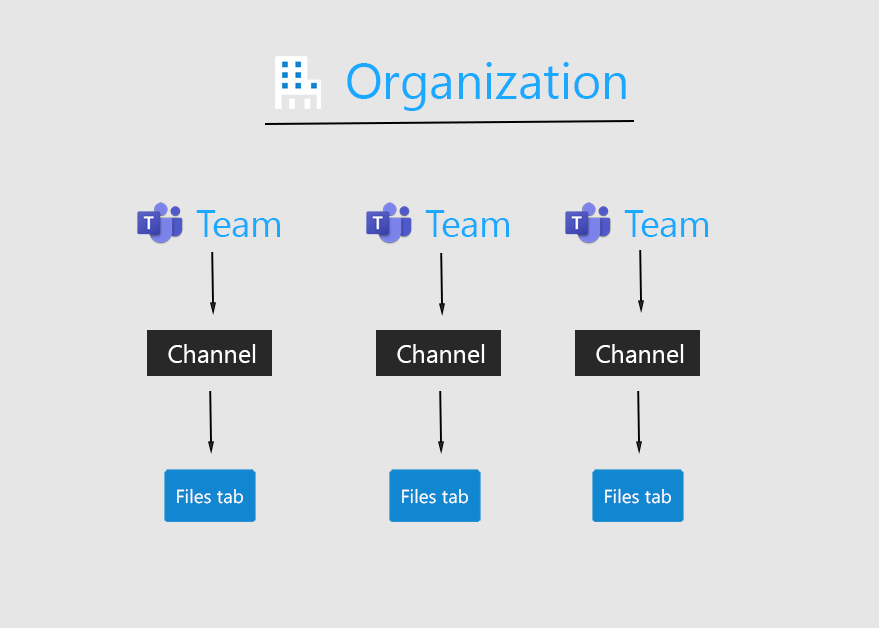Initial Contact
We have a wonderful phone system in place using the Microsoft Teams Phone System, but most incoming calls are channeled to voicemail. Blame the incessant and relentless telemarketers for this! And as much as we’re physically located in the downtown Sarasota area, the best way to contact us is to book a call at […]